FAQ's about our apps
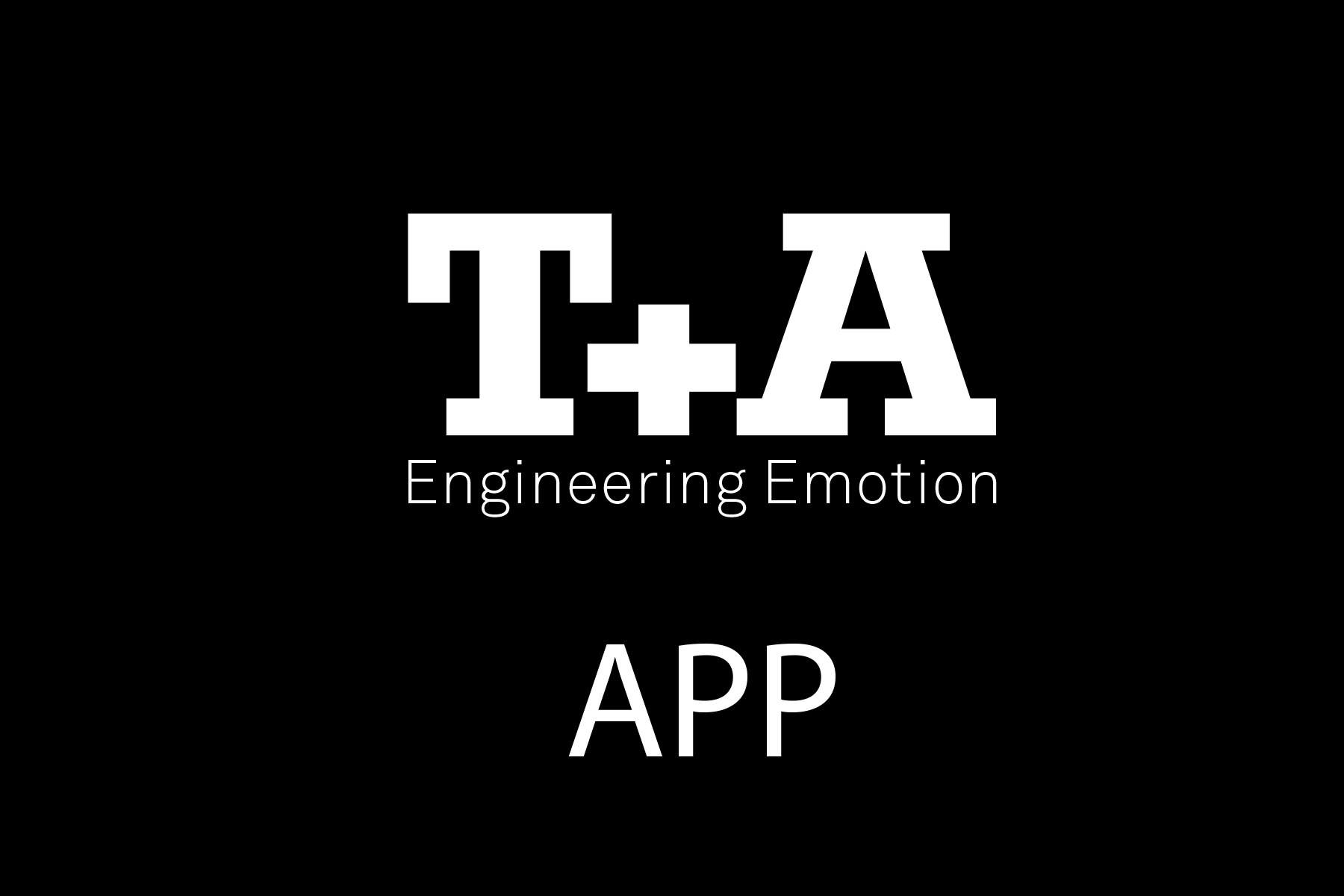
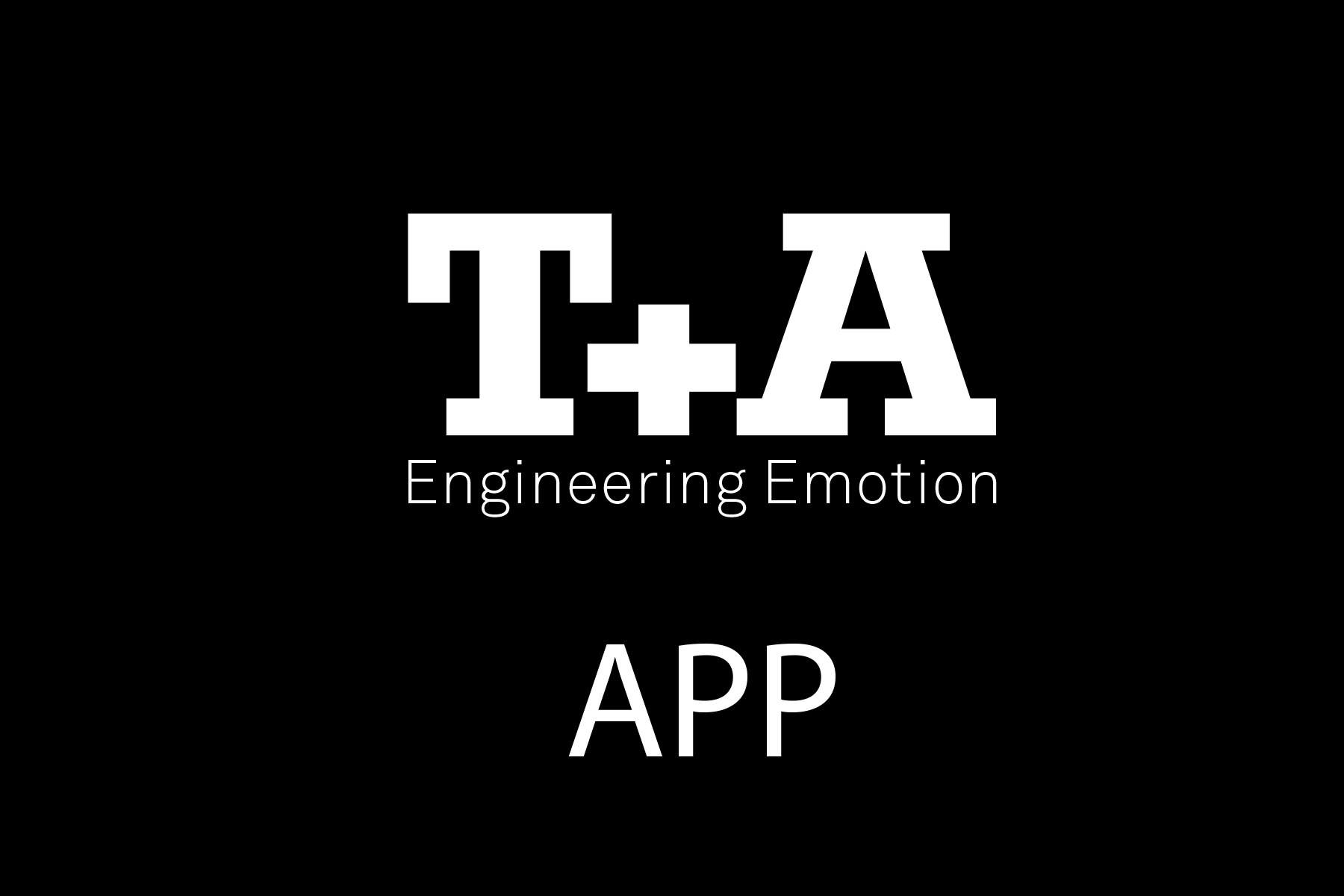
The playback of a playlist stops and the T + A Navigator app was automatically closed
Due to the partially very restrictively implemented energy management of the Android operating system, apps are occasionally closed unnoticed. In this case, the necessary communication between the app and the streamer is interrupted and the playlist cannot be continued. Further information and suggested solutions can be found under the following link.
How can I create and send log files
Our iOS and Android apps are intensively tested in various network environments and on numerous end devices before they are released. Unfortunately, due to different hardware and different network topologies, deviations from the intended behavior of the app cannot be completely ruled out, the app has a log function that allows us to analyze the behavior of the app.
In this manual, we will explain how you can create a LOG file and send it to us:
Download Send_Log_File
Is there an app for my T+A device and if so, which app should I use?
The table below serves as an overview of all devices and their respective compatible apps. Each of these apps is designed to work hand-in-hand with your T+A device to make access as intuitive as possible while still reflecting the complete wealth of device features.
Overview of compatible devices
Playback of playlists with the app keeps interrupting
To play back playlists, there must be a permanent connection between the device and the app. Removing the tablet/cell phone from the WLAN or exiting the app will inevitably cause playback to be aborted later, provided it was started on the tablet/cell phone.
The operation of my device with the MusicNavigator app behaves unexpectedly or does not work at all.
1. Tritt der Fehler nach einem Neustart des netzwerkfähigen T+A Gerätes immer noch auf? Sofern die Energiesparfunktion nicht aktiviert ist, wird der Streamingclient aus Komfortgründen nur neu gestartet, wenn das Gerät mit dem Power Taster an der Gerätefront aus- und wieder eingeschaltet wird (bzw. im Fall der Cala CDR/SR mit einem langen Druck auf die Ein/Auschalttaste-Taste der Fernbedienung wieder eingeschaltet wird). Alternativ kann das Gerät auch für einige Minuten stromlos gemacht werden.
2. Tritt der Fehler nach einem Neustart der App auch weiterhin auf? Bitte beenden Sie die App vollständig (wie das geht hängt vom Betriebssystem Ihres Tablets/Handys ab).
3. In der Sektion „Hilfe und Support“ der App finden Sie den Punkt „Log-Funktion“. Mit dieser Funktion können Sie uns eine E-Mail, senden, die für uns notwendige Daten der App und des Gerätes enthält, um Probleme zu erkennen und zu beheben.
Falls die MusicNavigator App gar keine Geräte findet und somit auch der o.g. Weg zum Senden der Geräte-Logs nicht möglich ist, kann in solch einem Fall die E-Mail durch Tippen auf die unten rechts eigeblendete Versionsnummer erstellt werden.
! Bitte beschreiben Sie das Problem in der E-Mail möglichst genau, damit wir es einfacher lokalisieren und beheben können !